Whenever we think of different engines for searching, Google becomes the first option that crosses the mind, especially in Android devices.
What if you want something different? Perhaps you need greater privacy, fewer ads, or just the novelty.
Fortunately, plenty of alternative search engines neatly fit with Android devices and do exactly what you need without all the usual baggage.
This article presents various alternative search engines for Android and describes each unique feature, including its respective merits; the reasons why you should be using it in place of the recognized Google search engine.
Whether you are privacy-aware, environment-friendly, or simply curious to try something new, there is something in here for you.
Best Alternative Search Engines
1. DuckDuckGo
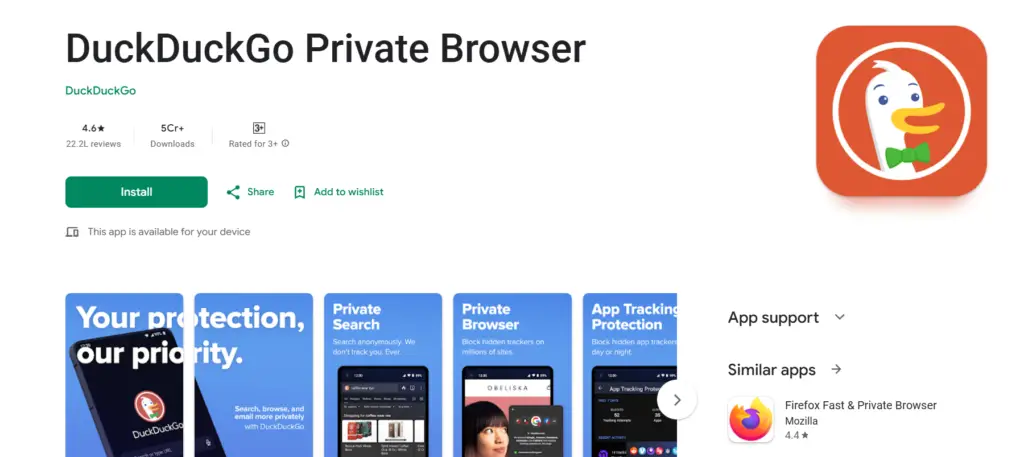
DuckDuckGo is probably what you want to know if you decide to prioritize your privacy.
This search engine is famous for not tracking users; it will not collect or share any personal information, making it easier for their users to remain anonymous while they browse.
Why Choose DuckDuckGo?
- No search history or personal data is stored.
- Includes a mobile application, which blocks trackers, and site rating their privacy practices.
- Without confusing results with advertising, it’s easy and quick.
To use DuckDuckGo on Android, download their browser app or set up the search engine as the preferred one in your existing browser.
2. Ecosia
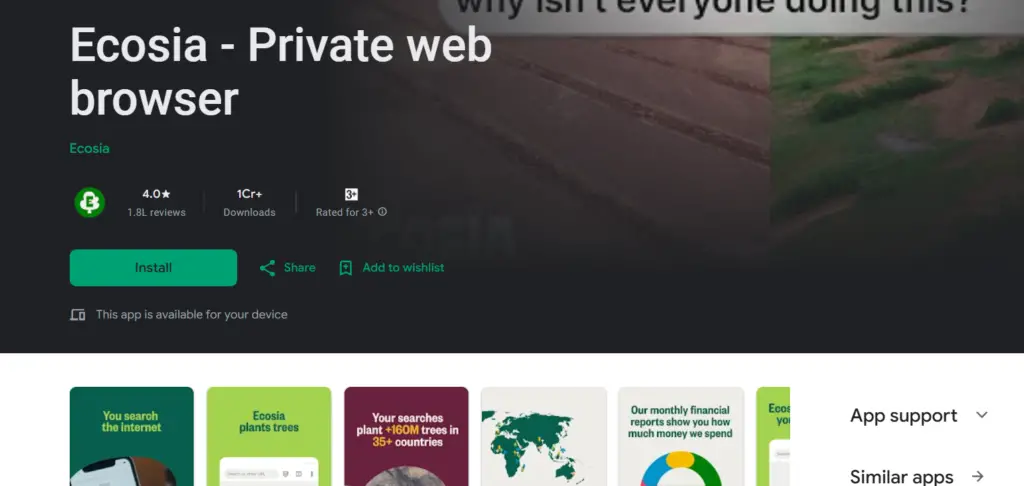
Ecosia encourages positive action through its web searching by planting trees from the ad pennies they generate.
If one values the environment, here is a possible search engine through which to make a difference without any extra actions.
Why Choose Ecosia?
- Over 170 million trees have been planted through user searches.
- Transparent about how ad revenue is used.
- Uses Bing’s technology but with its eco-friendly twist.
Ecosia does, in fact, have an Android application. But you can also add Ecosia to your Chrome or Firefox browser if you want it without changing your regular website.
3. Startpage
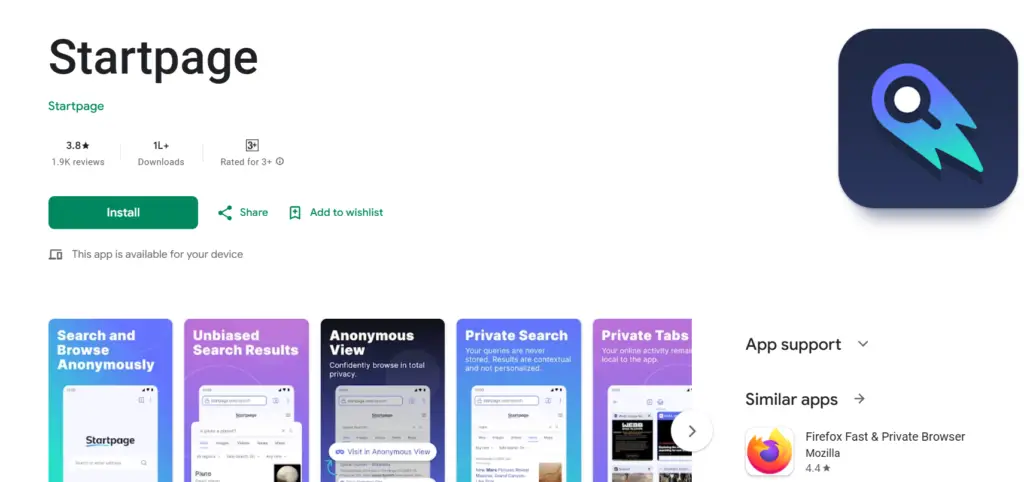
Start Page returns to you the same Google search results as the world’s most famous search engine, but without tracking and personalized advertisements.
This tool is the solution for people who want all the accuracy of Google but without the privacy concerns.
Why Choose Startpage?
- Anonymous search, with no user profiling or data collection.
- Offers “Anonymous View” which enables users to see the sites without being traced.
- Familiar Google-style interface, so the transition is smooth.
You can visit Startpage via their website or set it as your default search engine on your browser.
4. Qwant
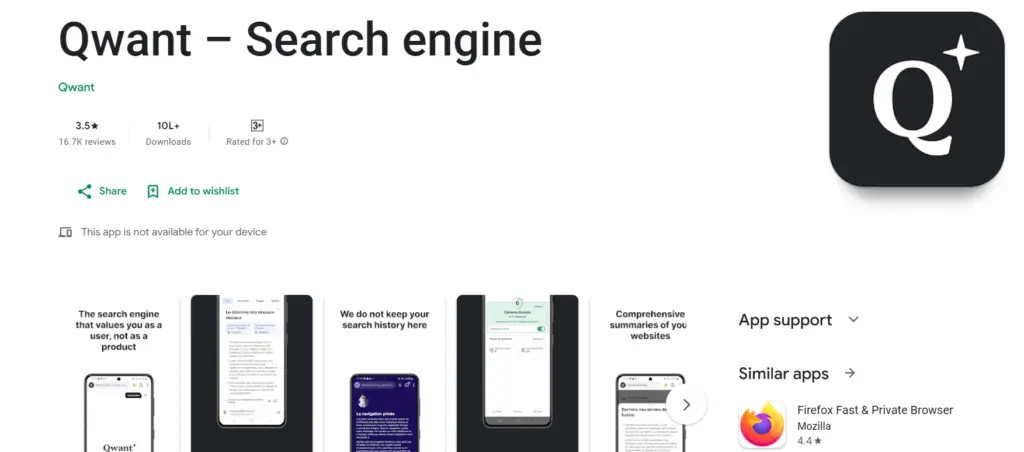
Qwant is a French search engine that is very different from Google in that it has a strong orientation towards privacy and neutrality.
Indeed, given that Qwant does not track activity nor rank final results according to previous searches, it is quite different from Google.
Why Choose Qwant?
- Provides unbiased search results, free from filter bubbles.
- Offers a dedicated “Qwant Junior” version for kids with safe content filters.
- Supports over 25 languages and is visually clean.
Qwant is available as mobile application for Android and thus enables rapid access to search private.
5. Brave Search
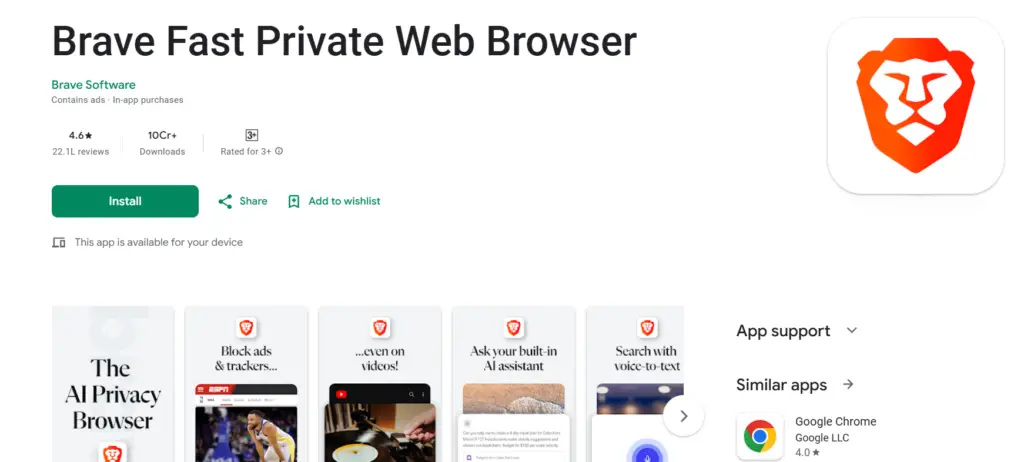
Brave Search is integrated deeply within the Brave ecosystem, including the famous Brave browser, which is focused on privacy.
The search engine completely severs the umbilical cord of big tech indexing, giving you an independent alternative.
Why Choose Brave Search?
- Completely private, with no tracking or personalized ads.
- Displays fewer ads compared to Google.
- Integrates seamlessly with the Brave Browser for a unified experience.
Using Brave Search on any browser outside of these two does not mean you won’t get the full experience. However, it really pays off if you have the Brave app on your Android device.
6. Bing
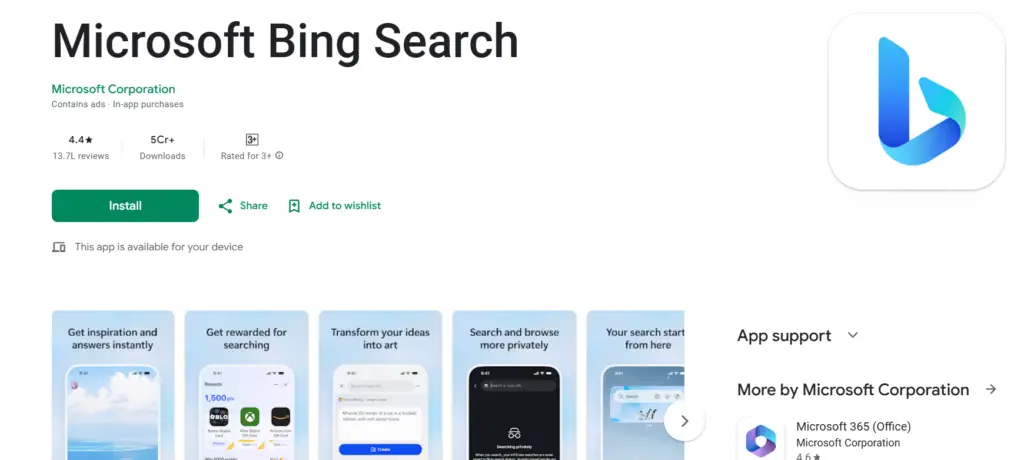
Bing is not known for its glory or grace but has had a remarkable growth over the years.
It’s a powerful contender to meet your search needs, thanks to AI-enabled tools such as ChatGPT.
Why Choose Bing?
- Google is unique in that it additionally offers something called Microsoft Rewards, which is basically earning points for every online search.
- Easily merges with Android through the Microsoft Edge browser.
- A better AI search experience for complex queries.
You would be well-advised to try out Bing if you are looking for AI-powered searches, and do not have any problem with a large company.
7. Yahoo
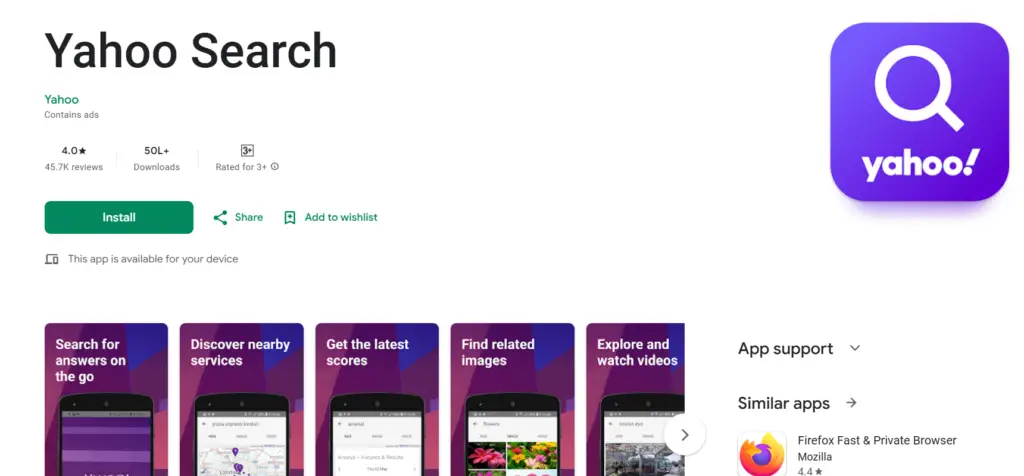
You would be well-advised to try out Bing if you are looking for AI-powered searches, and do not have any problem with a large company.
Why Choose Yahoo?
- Trusted by users who’ve been using it for years.
- Offers integrated news, weather, and other services.
- Straightforward search experience without any gimmicks.
Access Yahoo Search using the Yahoo application or directly in your browser.
8. Mojeek
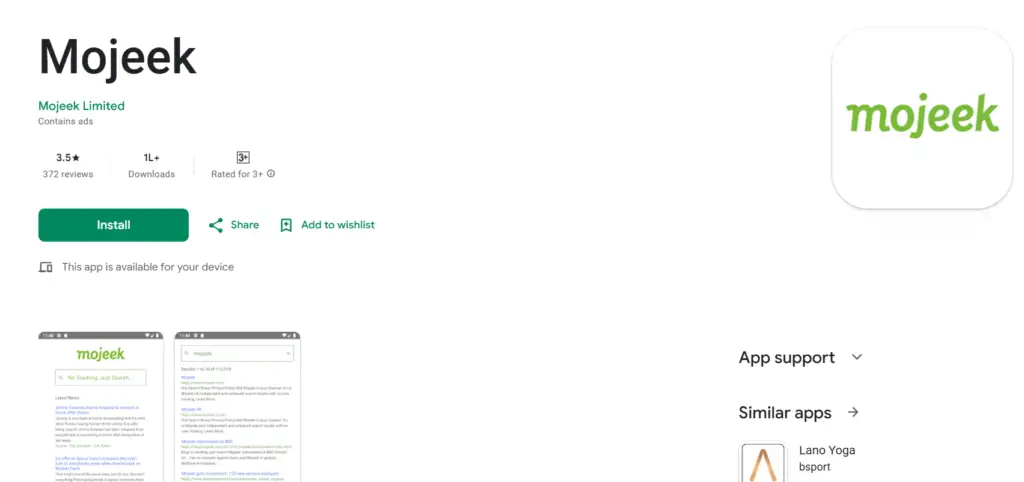
Its unique proposition is building its own index from scratch, unlike others on this list that rely on crawls from Google or Bing. It is independent and emphasizes ethical search.
Why Choose Mojeek?
- Another angle from which to view the world wide web has built its own search engine index.
- Strong commitment to privacy and unbiased results.
- Simplistic design that’s easy to navigate.
Mojeek functions on Android browsers and behaves quite differently from the usual offerings in big tech for people who want to break away from it.
How to Set an Alternative Search Engine on Android
Changing search engines on the Android OS is a simple process; to be more specific, there are two potential options to use:
Change Your Default Search Engine
- Open your browser (e.g., Chrome, Firefox).
- Go to Settings > Search Engine.
- Choose your preferred alternative from the list.
Download a Dedicated App: You can directly access standalone apps for the most alternative search engines from DuckDuckGo to Ecosia on Android.
Install the specific app for whichever search engine you want, and you are set.
Final Words For Search Engine
Using a different search engine on your Android phone will be another door for you. It can help you gain access to private searching, support for eco-friendly causes, or just take a break from Google.
Each engine has what you want: DuckDuckGo promises no tracking, Ecosia is for tree planting.
You can even put a spin on these alternatives – any of them – and one may just never realize that stepping out of the Google bubble will make the online experience much better, not to mention, the best in accord with their values.
Related Articles:
- What to Do When Your Mobile Gets Hacked – 7 Easy Steps
- How to Get Your Digital Life Ready for When You’re Gone
- How to Keep Your Phone From Exploding: Simple Safety Tips
