Our iPhone or iPad isn’t just a device for texting or surfing the Web. It’s also a blank canvas on which to be creative. And how better to decorate our digital lives than by changing our font?
Customize your documents, add a personal touch to our social media posts, or find a font for our everyday email replies. So, where do all these different fonts begin?
Let’s take a peek at some of the best custom fonts we can install on our iPhone or iPad, along with some of the best tips on how to install them and use them effectively.
It doesn’t matter whether you want that professional touch or that playful vibe; there is a font suitable for every occasion.
Best Custom Fonts for iPhone and iPad
This is a rich collection that is ideal for different projects and applications. There are choices from classic to modern. The varieties are really versatile and easy to use.
1. Roboto
It is unique Cleaner, modern, and adaptable to many themes-for example; Presentations, professional documents, and considering its usage.
Without a doubt, Roboto is a font that a million designers use and recommend because it is very readable and looks beautiful on a small or large screen.
Developed for Google’s use, Roboto has found a home in Android devices but also does quite well in iOS.
2. Lato
Friendly and warm on the touch. Suitable for websites, posts on social media, and branding besides.
Lato gives an air of professionalism while being easy to feel warm it. The curves go very smoothly into clean lines, making the reading easy when just not too formal.
3. Montserrat
Fun fact about the font: Montserrat is designed for bold and modern display headlines and titles and creates an attention-grabbing social media feed.
If you want to make your text stand out, it will be made in letters using this font. It shouts its eye-catching design while keeping a clean and professional look.
4. Baskerville
This is an elegant and traditional type of style most suitable for invitations, resumes, and formal documents.
Baskerville, a very classy old-style serif font, can create a very classy impression in any context-from invitations and cards to resumes.
5. Pacifico
It would be a perfect card material, informal, much more personal note. Pacifico is quite the playful script, pretty personalized.
This font is suitable for anything simple and leisure-looking, or any project with personality that needs some life added to it.
6. Open Sans
It is an appropriate voice-neutral, clean, and friendly experience. Use this font for websites, presentations, and e-mails.
Open Sans is a neutral font that can be used in any project. Its readability, professional presence, and wide support make it a safe yet stylish option.
7. Playfair Display
Stylish, elegant, and classic, Playfair Display makes a good serif font that combines well with modern sans-serif font like Lato or Roboto.
Perfect for: Titles, posters, artistic design, Use Playfair Display for headers or any text you wish to highlight.
8. Futura
It is suitable for: Brand, Logos, Creative Projects. Their geometric style Futura is one of the most iconic and popular types of fonts available.
Because of its clean forms, it has a modern feel that would apply to tech-centered or minimalist designs.
9. Raleway
Classy and contemporary, this would be perfect as an invitation to a wedding reception or an elegant branding, or on one’s resume.
Raleway is an elongated elegant font, and appropriate for highly professional designs, for those elegant works that include class.
10. Courier New
Always available for: Code, minimalist designs, and creative projects.
Courier New is an excellent choice for retro ambiance. Typewriter-designed, it also fits very well with niche project uses or creative-desires where stylistic nostalgia is a theme.
11. Comic Neue
Comic Neue is an improved version of the very much unparalleled Comic Sans-it has that playful vibe but a much more polished look.
Comic-style update, and what it’s best for: Kids’ projects, casual designs, play. Fun, updated comic-style.
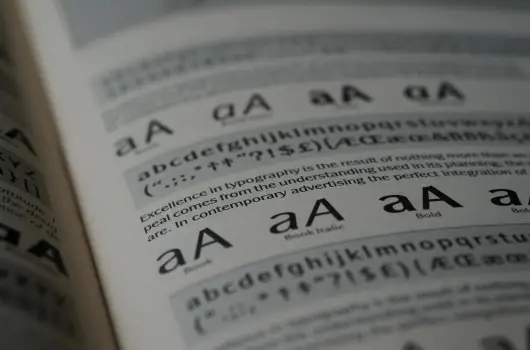
Why Custom Fonts Matter
Fonts may not seem to be that important at first sight, but they say a lot about how your text will be perceived.
For instance, the font you apply can have all the characteristics of professionalism, creativity, or even fun. For example:
- Professional documents: Font such as Helvetica or Times New Roman add a touch of reliability and formality.
- Social media graphics: Bold or quirky font can make all the difference when it comes to both catching someone’s eye and making your content stand out.
- Personal projects: Using a customized font can allow adopting a personality into invitations, presentations, or journaling apps.
The built-in default available in iOS and iPadOS are good to work with, but they can be constraining. Custom fonts-that is what opens up endless possibilities.
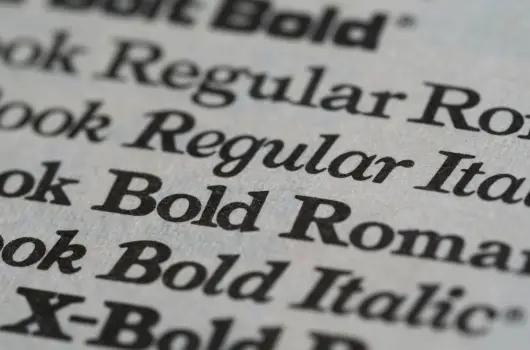
How to Add Custom Fonts
Installing and using fonts on your device is what we are going to address briefly before we get into the list of best fonts. Already knew? Skip the rest!
- Install a Font App: Such applications are iFont, Font Diner, and AnyFont to make it easier to browse and install fonts.
- Download Fonts: Fonts can be downloaded from sources such as Google Fonts, DaFont, or even from Adobe Fonts if you have a Creative Cloud subscription.
- Install Profiles: Generally, Fonts have configuration profiles that you manage through the Settings application.
- Use Fonts in Compatible Apps: Apps like Pages, Keynote, and Mail, in addition with some little creative apps like Canva and Adobe, can also use the custom fonts.
Related Articles:
- How to Free Up Storage Space on iCloud – Quick Guide
- How to Use Layered Voice Memos in iOS 18.2? Complete Guide
- 7 Common Mistakes That Damage Your MacBook
Where to Find Fonts
You don’t seem to know how to start looking for the font that suits you best. Try these different websites and tools that offer hundreds to thousands of fonts:
- Google Fonts: Free and easy to browse.
- Adobe Fonts: High-quality options for Creative Cloud subscribers.
- DaFont: A mix of free and premium fonts, great for unique styles.
- FontSpace: User-friendly with tons of creative options.
- Creative Market: Premium fonts for professionals.
Final Thoughts
Custom fonts enable you to customize everything from your iPhone or iPad. From a professional document to a whimsical social media post, the right font can work wonders.
Have a go at this collection, don’t shy away from experimenting with it sometimes; the best font is usually the one you least expect!
