Hello, fans of YouTube! We have all been here before – accidentally meeting an amazing video that should be stored for offline viewing.
It may be guidance that you need always to go back to, a music video that you listen to repeatedly, or a funny clip that you want your friend to see.
There are numerous reasons for having a consistent application when downloading YouTube videos.
Approximately 122 million people use YouTube every day, as reported by wyzowl.com.
But here’s the catch: finding a trustworthy, free app that works can feel like searching for a needle in a haystack.
That’s why I’ve done the legwork for you, after trying out countless options and sifting through the good, the bad, and the downright sketchy.
I’ve narrowed it down to the seven best free apps for downloading YouTube videos.
7 Free Apps To Download YouTube Videos
Before we start, let’s keep in mind that downloading videos from YouTube may be a little murky regarding copyright.
So keep that in mind some people have had all this time when we could have downloaded these videos. But now hold on to our amazing list without spending any cash.
S. No. | Free Application | Download Link |
1. | VidMate | |
2. | TubeMate | |
3. | SnapTube | |
4. | NewPipe | |
5. | YMusic | |
6. | Videoder | |
7. | DVGet |
1. VidMate
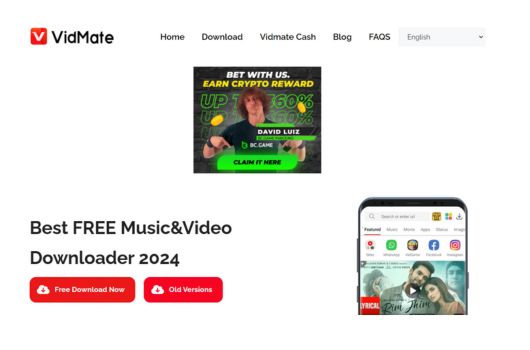
VidMate is the best option for anyone who would love to download videos from different sites, including YouTube.
It has a simple interface and a very high upload/download rate compared to other downloading applications, making it more convenient for users.
Key Features:
- Supports multiple video quality options (from 144p to 4K)
- Allows background downloading
- Integrated video player
- It supports various file formats (MP4, MP3, etc.).
My Experience
I’ve been relying on this app called VidMate for YouTube videos for some time now.
It has a very simple interface; it requires you to just copy the video link from any site including YouTube, select the quality you want, and then click download.
I love its speed an awful lot because of my poor internet connection.
It’s important to remember that VidMate is not found in the Google Play Store, thus you have to download it from its official site.
It may look somewhat suspicious initially but be assured it is an authentic app used by millions globally.
2. TubeMate
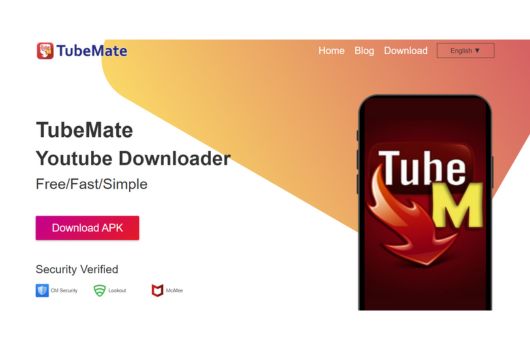
Then there’s TubeMate, an oldie but a goodie among YouTube video converters.
This application has existed for many years and it has proved to be reliable always delivering quality and good performance.
Key Features:
- Simple, no-frills interface
- Supports multiple resolutions and formats
- Allows simultaneous downloads
- Integrated with MP3 converter
My Experience
You remain equipped with information until October 2023. YouTube Mate reminds me of my good old friend who has always been there whenever I required help.
Its interface may not be award-winning in terms of graphical excellence but it surely serves its purpose effectively.
The embedded MP3 converter is especially dear to me because it comes in handy whenever I wish to extract soundtracks from videos on music or hear podcasts alone.
One minor gripe: the app does show ads, which can be a bit annoying. But hey, it’s free, so I can’t complain too much.
3. SnapTube
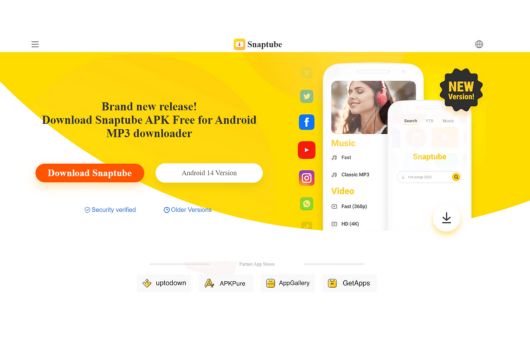
SnapTube can be an ideal choice for those who want a more contemporary and attractive YouTube downloader.
This application merges efficiency with stylishness making it seem as if the downloading procedure is done in a lavish way.
Key Features:
- Attractive, intuitive interface
- Supports multiple video and audio formats
- In-app video search function
- Night mode for easy viewing in low light
My Experience
SnapTube can be an ideal choice for those who want a more contemporary and attractive YouTube downloader.
This application merges efficiency with stylishness making it seem as if the downloading procedure is done in a lavish way.
One thing to keep in mind: SnapTube tends to use more system resources than some other apps on this list.
If you’re using an older device, you might notice it running a bit slower.
4. NewPipe
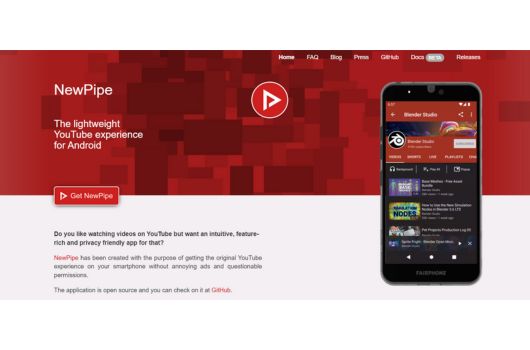
For the tech-savvy users out there who value transparency and customization, NewPipe is a fantastic choice.
This open-source YouTube downloader is all about giving users control over their experience.
Key Features:
- Completely open-source and ad-free
- Lightweight and battery-efficient
- Supports background and popup playback
- No Google framework dependencies
My Experience
I have a fondness for NewPipe since I am a supporter of open-source software principles. The fact that it is so light in weight ensures that it runs well even on aged gadgets.
One gets to enjoy an ad-free experience and I appreciate being able to listen to videos while doing other tasks or view them through a separate window.
There may be a downside, but setting up NewPipe can prove difficult when compared with alternatives since it’s not on the Google Play Store.
You will have to go through F-Droid or the official Github page to download it. However, if you know how to do that then you should give NewPipe a try.
5. YMusic
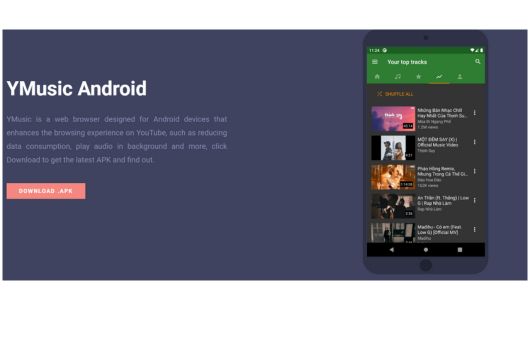
A noteworthy mention in this category is YMusic even though it is not precisely a video downloader owing to its great audio extraction ability.
You might be considering downloading music from YouTube, and therefore this app should be in your list.
Key Features:
- Focuses on audio extraction from YouTube videos
- Supports background playback
- Includes a built-in music player
- Allows creation of playlists
My Experience
You should know that YMusic is my favorite when it comes to downloading songs from YouTube.
Consistently good sound quality and creating playlists inside the application make me love it even more.
With the background playback function, I can listen to these tracks while using other applications or when the screen is turned off; this feature has changed everything for me.
One of the negative aspects is that YMusic does not support downloading videos.
Subsequently, if you are looking for a more complete solution then you may consider combining this with one of the other apps from our collection.
8 Free Personal Safety Apps: Protect Yourself on the Go
Use Your Phone as a PC Speaker: Quick Guide
6. Videoder
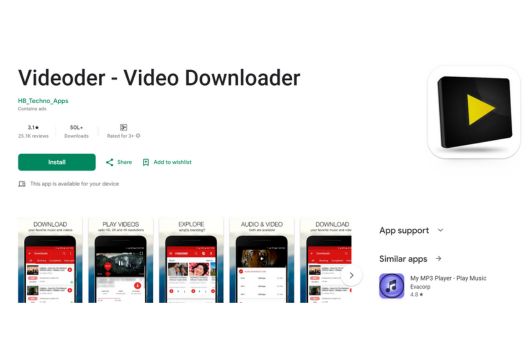
Videoder is not just restricted to YouTube and hence it is versatile enough that it downloads from more than 1000 websites.
If you require a unique place for your video downloading requirements, then Videoder could be your solution.
Key Features:
- Supports a wide range of websites
- Offers both video and audio downloads
- Allows batch downloading
- Includes a built-in browser
My Experience
Honestly, Videoder has been extremely beneficial for me while needing to download different content.
The integrated web browser is just marvelous; one wouldn’t even notice it’s a separate function most of the time.
When there’s a need to download several videos simultaneously, batch downloading is what saves time.
On the downside, the app’s interface can feel a bit cluttered due to all the features it packs in. It might take some time to get familiar with all the options available.
7. DVGet
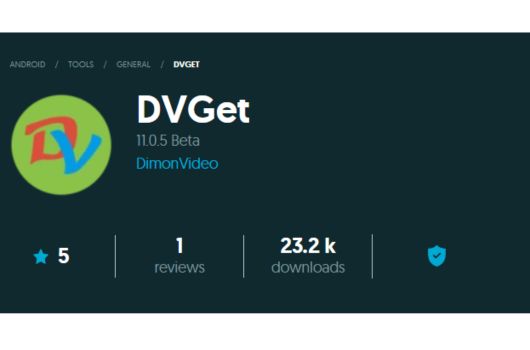
Last but not least, we have DVGet. This relatively new player in the YouTube downloader scene is quickly gaining popularity thanks to its clean interface and solid performance.
Key Features:
- Simple, easy-to-use interface
- Supports multiple video qualities
- Allows simultaneous downloads
- Includes a basic video player
My Experience
DVGet is like a refreshing ocean breeze to my mind since I know it’s the best YouTube downloader.
It is easy to use because its interface looks good and clean for beginners who want to begin downloading videos immediately.
I like that I can queue up multiple downloads when I am going through different playlists in order because this also saves me time.
As a newer app, DVGet might not have all the bells and whistles of some more established options.
However, it’s definitely one to keep an eye on as it continues to develop and improve.
Choosing the Right App for You
Thus, you get it – seven free applications for downloading videos from YouTube. All of them have their advantages and the best alternative for you, depends on your necessities.
VidMate is a well-rounded, reliable choice for users; TubeMate can also be a better option than the others.
Design and usability are the key issues that seem to bother some people when selecting SnapTube as an application.
If you are really tech savvy then there is no need to talk much about NewPipe because it is an open source application. Music is a must for music lovers.
If you have to download from various online sources, look no further than Videoder and DVGet is a new kid on the block if you are game for something fresh and exciting.
A Word of Caution
In closing, let me emphasize how essential it is to follow copyright regulations and honor the rights of those who produce content.
Although these programs allow for effortless acquisition of YouTube clips, not every piece of material is intended as something that can be obtained or shared again.
Always verify that you possess permission before acquiring any footage intended for personal use.
Additionally, be aware that downloading videos from YouTube goes against the platform’s terms of service.
While it’s unlikely that you’ll face consequences for personal use, it’s something to keep in mind.
Lastly, when downloading apps from outside the Google Play Store, always make sure you’re getting them from reputable sources to avoid potential security risks.
Also Read.
11 Best Gaming Mobile Apps to Earn Money
5 Best Apps to Monitor Data Usage on Android

1 thought on “7 Best Free Apps To Download YouTube Videos”