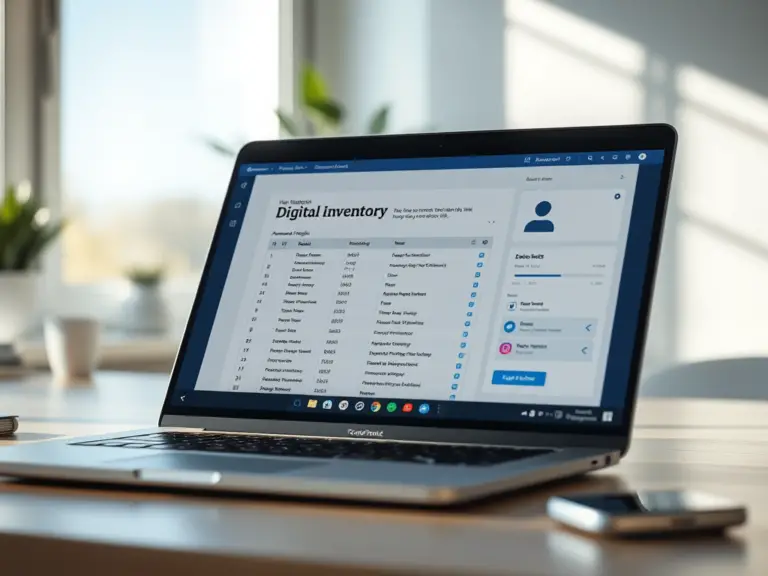It’s been a long time, but having a digitally developed footprint counts as much in the present world.
An entire virtual life experience extends from social media profiles to online banking and does not just evaporate when the individual leaves.
Be smart. Prepare your digital life for the inevitable. It avoids unnecessary muddling and legal hassle for the family.
This article will guide you through the actions to secure, order, and share your digital life so that your legacy, including online assets, will be taken care of the way you want it to be.
This article will guide you through the actions to secure, order, and share your digital life so that your legacy, including online assets, will be taken care of the way you want it to be.
Understand What “Digital Life” Covers
Before diving into the steps, it’s important to define what your digital life includes. Think of anything you use online or digitally.
- Social Media Accounts: Facebook, Instagram, LinkedIn, Twitter, etc.
- Email Accounts: Work and personal email addresses.
- Cloud Storage: Google Drive, Dropbox, iCloud, OneDrive.
- Financial Accounts: Online banking, PayPal, cryptocurrency wallets.
- Subscriptions and Services: Netflix, Amazon, Spotify, etc.
- Digital Devices: Laptops, smartphones, tablets.
- Work Files and Portfolios: Freelance work, creative files, business documents
Firstly, determine what is supposed to be taken care of. Spend an hour or two putting it all on paper. It’s not pretty, but it’s essential.
Create a Digital Inventory
Now that you know what’s part of your digital life, it’s time to make an inventory. You can think of it as a master list for everything managed online.
What to Include in Your Digital Inventory:
- Account names and usernames.
- Associated email addresses.
- Password or hints of locations kept (never to be written out directly except in a safe wrap).
- Information on two-factor authentication (2FA), for example, regarding backup codes or apps.
- Particular guidance for each account (like, delete or memorialize).
This detail can be maintained in a secure password manager (more about it below) or written in a document saved securely offline.

Use a Password Manager
Let’s be honest: maintaining dozens of passwords is a nightmare, and most of us aren’t as well organized as we should be. This is why password managers are important.
Apps like 1Password, LastPass, or Bitwarden can keep all your login details in a password vault without compromising security.
Benefits of a Password Manager:
- Stores and encrypts passwords.
- Enables secure password sharing with trusted contacts.
- Allows export details during the period of inventory simplicity.
After organizing passwords, it is important to have someone whom you trust-no matter who it is-knows how to access either the password manager or where back-up may have been kept.
Plan for Your Social Media Accounts
Different social media sites have different methods for handling accounts postmortem.
For instance, Facebook lets your profile become a memorialized page, while Instagram provides options for account deletion or memorialization.
Here’s what you can do:
- Facebook: In your account settings, add a legacy contact. This person will be able to manage your memorial page but will not have access to your private messages.
- Google: Use Google’s Inactive Account Manager in order to determine what you’d like to happen with your account after it has been inactive for a certain amount of time.
- Twitter/Instagram: Inform loved ones how to request account deletion.
Pro tip: Keep these settings in your digital stockpile for easy referral purposes.
Store Important Documents Digitally
A large number of legal documents and personal documents are converted to a digital format at present. These may include:
- Your will or living trust.
- Insurance policies.
- Property deeds.
- Digital copies of birth certificates, passports, and IDs.
- Investment or retirement account information.
Once the document retrieval is complete, create folders on a secure cloud storage service such as Dropbox or Google Drive where you will place these files.
For instance, the folder should be clearly named, such as, “Insurance Policies,” or “Banking Info.” Encrypt sensitive documents as a precautionary measure against unauthorized access.
Set Up a Digital Will
It’s traditional to create a will. But what about your digital assets? You’d be discussing a digital will that would include all the instructions on how to carry on with your online life after you’re gone.
How to Create a Digital Will:
- List Your Digital Assets: Use your inventory as a reference.
- Assign a Digital Executor: This individual will do whatever you tell him/her to do; thus, select one who is assuredly tech-savvy and trustworthy.
- Write Clear Instructions: For instance, “Delete my Twitter account,” or “Transfer to my spouse my crypto-assets.
You can bring your digital will into your estate plan with the assistance of an attorney.
Alternatively, you could use online platforms such as Everplans or Cake to make this process smoother.
Read This: How to Keep Your Phone From Exploding: Simple Safety Tips
Share Access with Trusted People
It’s pointless to put your best foot forward if no one else knows about it. Determine who may gain access to your digital life and what control level they may have. This might include:
- Family members.
- A close friend.
- An attorney or estate planner.
Tools like password managers or printed copies of instructions locked away securely, as in a safety deposit box, are quite useful.
Share only what is necessary for each person’s involvement; no need to bombard someone with unnecessary information.

Decide What You Want to Delete
There’s hardly anything online that is worth keeping. Now is the time for you to go clean in your digital life.
Steps to Declutter:
- Delete unused accounts (social media, apps, etc.).
- Erase unnecessary files from cloud storage.
- Use tools like Deseat.me to remove accounts that you’ve probably forgotten about.
Learning to ignore the noise sometimes will let your loved ones focus on, when the time comes, what really matters.
Understand the Legal Side
Unlike wills or estate laws, digital assets are sometimes lacking. Transferability is impossible for some accounts; others rely on the terms of service of the particular platform.
Key Things to Know:
- You are not allowed to share passwords in some online services such as Netflix, Apple ID, etc.
- Assets, for instance, cryptocurrency require specific keys to access them.
- There are different laws concerning digital inheritance in states as well as countries.
Consulting an attorney may prove worthwhile for ensuring that your plans are legally sound and compliant with local ordinances.
Read This: 9 Best Workout Apps For 2024
Review and Update Regularly
The digital lives transform quite quickly. They create new accounts, phase out old ones, and update passwords frequently.
Set a reminder to look at this inventory at least every six months.
What to Check:
- New accounts or services you’ve signed up for.
- Updates to passwords and security settings.
- Changes to your wishes or instructions.
A little maintenance now saves a lot of hassle down the road.
Leave Behind a Digital Legacy
Not everything we do online is for functionality-everything else has a personal value to it.For example, photos, videos, or other written works may contain values worth keeping.
Ideas for Preserving Your Legacy:
- Make a common place for the collection of albums and documents meant for family viewing.
- Record your own messages or narratives for the ones you love.
- It is basically writing a blog or journal in order to record your thoughts and experiences.
They have services such as StoryWorth or Forever that help you save your memory digitally.
Conclusion: Take Control of Your Digital Future
Organizing your digital life after you are gone is not only a responsibility; it is also a gift for those you will leave behind.
It minimizes stress, and confusion, and creates a guarantee for them to follow your individual wishes.
Start small by creating an inventory for yourself, your passwords secured, and how you want your accounts managed.
Make a plan that can be as basic or as detailed as you want. The sooner you get started, the better portion of peace-of-mind you will have knowing that everything is under control.